Let AI handle your accounting entries. Save hours every month with error-free PDF-to-Tally conversion using EazyAUTO4.
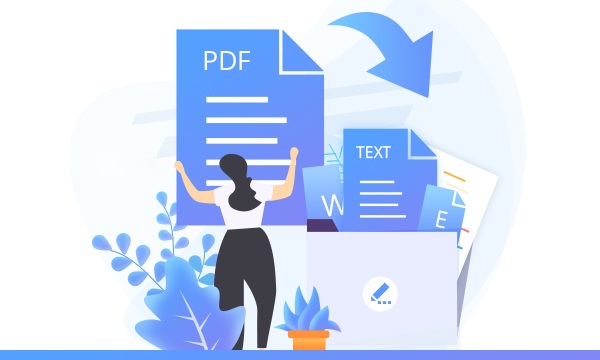
Awesome Features

NO Programming / XML / TDL knowledge required. Multiple Tally version can be detected at same time. Complete offline and secure. No port settings. No need to generate XML files. No need to upload or import. Just plug and play!

Previewing data before actual posting is a crucial step in various data entry and management systems to ensure accuracy and prevent errors. Here's some information on data preview and its significance:

Converting bank statements from PDF to Tally saves time and reduces the effort required for data entry. It simplifies the process of importing bank transactions and allows you to focus on other important tasks.
PDF-to-Tally Features
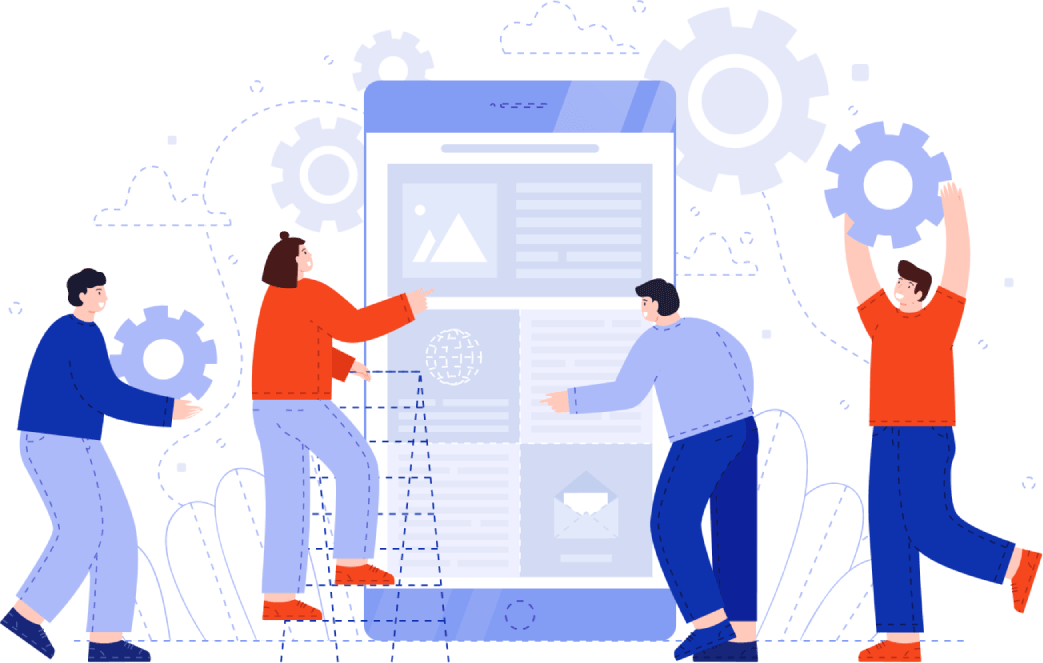
EazyAUTO4 is trusted by accountants, bookkeepers, and Chartered Accountants to convert bank statements into Tally entries with unmatched precision. By automating manual tasks, it minimizes human error and ensures your financial data is clean, accurate, and ready for reporting.
If voucher entries are accidentally posted in the wrong Tally company or entered twice, EazyAUTO4’s "Undo Posted Entries" feature lets you safely delete them in one click. This helps to avoid duplication and avoid manual corrections.
Get real-time visibility into your data import process. Track conversion progress, number of records posted, and completion percentage — all designed for professional-grade accuracy and transparency.
These features make the difference. Do billing with much ease. Small but very powerful and handy tools.
More powerful 5 in 1 item selection list. Select items with minimum keystrokes. Assign images to items
Create unlimited horizontal classifications like Color, Size, Brand, Group etc. Create own lists for classifications like Red, White, Blue etc. Set order / sequence for each classification. Tally like Grouping for stock also available. Assign group / classification for multiple items at a time
Avoid mistakes & confusion. Differentiate between screens. Create user wise custom feel for the software. Choose colors you like. Set a font size which makes you comfortable.
Set colors for each entry screen. Set colors for each entry mode. Set fonts for item selection list. Set fonts for customer selection list.
Restrict user with complete freedom. Don't worry about data security. All controls are in your hands. Give role specific rights to user. And avoid unwanted changes.
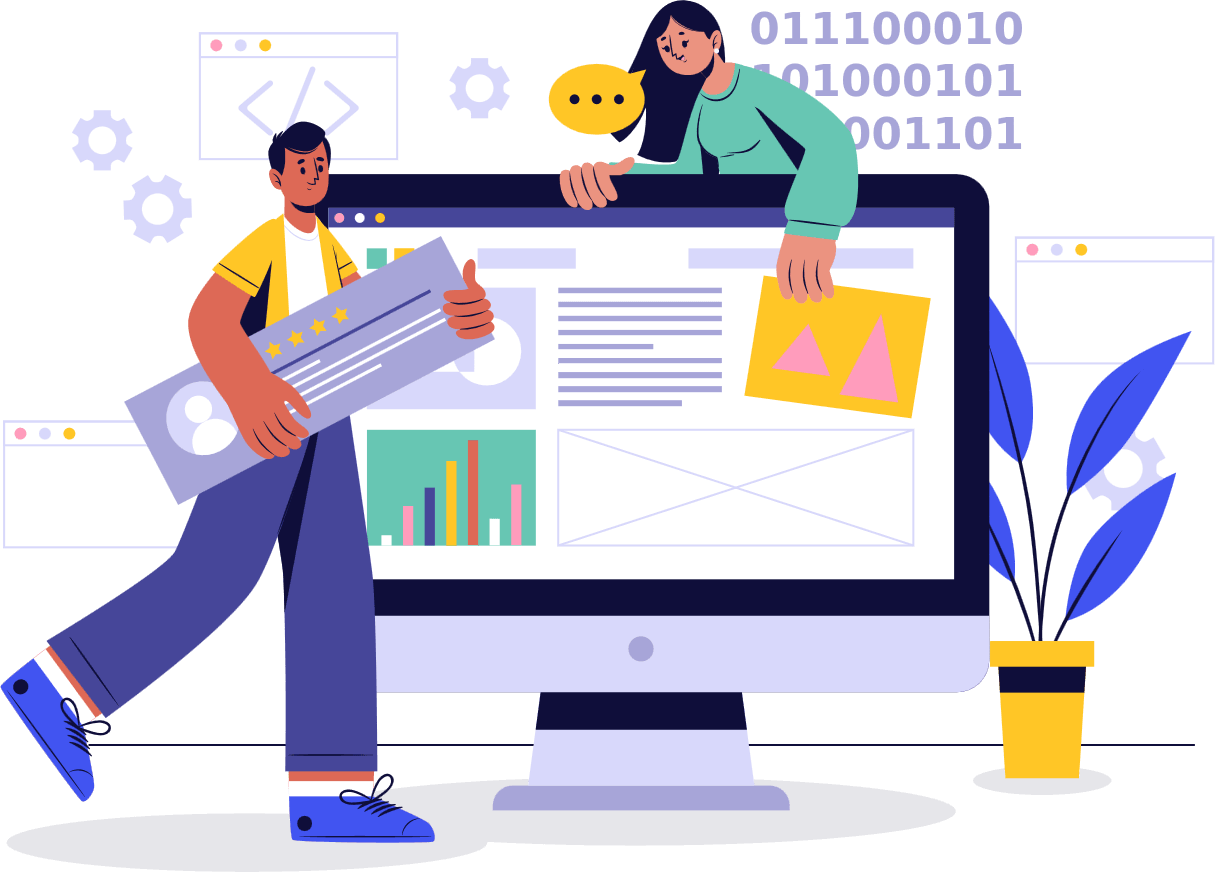
More Features
If your bank statements are password-protected, you can still convert them to Tally with the correct password.
Tally can automatically replace or deduct ledgers when converting bank statements, making the process faster and more accurate.
PDF-to-Tally conversion is a fast process that can save you time and effort in managing your financial data.
Affordable Plans for PDF-to-Tally Bank Statement Conversion
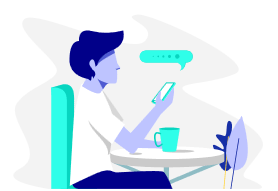


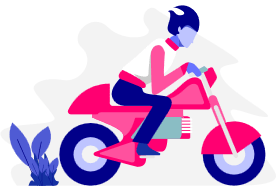
What Is In Your Mind?
You can easily convert data from a PDF file to Tally using EazyAUTO4. Just select your bank statement PDF in the software, and it will automatically extract, validate, and convert the transactions into accurate Tally voucher entries.
Yes, EazyAUTO4: PDF‑to‑Tally is built for 100% accuracy and reliability. Our intelligent engine reads bank statements or PDF reports, validates every transaction, and converts them into Tally-ready entries.
PDF-to-Tally supports importing data from:
It is currently designed to handle financial data like transactions and convert them into accurate Tally entries.
EazyAUTO4's PDF-to-Tally module supports almost all bank statements from nationalized, private, and co-operative banks.
✅ Compatible with major banks like SBI, HDFC, ICICI, Axis, PNB, and more.
✅ Accepts PDF and Excel formats, along with passbook images.
📈 If required, we can even add support for less common or odd formats.
Yes, automating data import with EazyAUTO4's PDF-to-Tally saves time, reduces manual errors, and speeds up your accounting workflow.
✅ Increased accuracy
✅ Faster data processing
✅ More time for business insights and decisions — not data entry
You can easily import your PDF bank statements into the following Tally versions:
PDF-to-Tally works seamlessly across all major Tally versions.
EazyAUTO4 uses secure cloud-based AI-services to accurately read and understand your files — but only the text required for processing is temporarily analyzed, without storing any data.
So yes, internet is needed — but your data remains completely private and secure.
What they are saying about us
“This software helped us streamline our accounting process and save a lot of time.”
“Fast, reliable, and accurate. I highly recommend EazyAUTO4 for any accountant.”
Contact Us
14, Hari Akruti Patidar Bhavan Road,
Near Kathe Lane Signal, Nasik-422011
+91-9011031113
mail@eazy.co.in
Monday - Saturday
10:00AM - 06:30PM